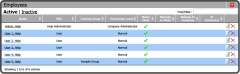Accessing Employee Management
To access the Employee Management Tools, select Tools and then select Administration.
After selecting Administration, select the Company (if applicable) then select the Edit Icon ![]() for the Plant/Location you need to manage.
for the Plant/Location you need to manage.
Next, select the Employees Button  which opens the Employee List for that Facility.
which opens the Employee List for that Facility.