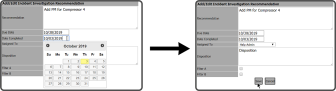To complete a Recommendation, select the Edit ![]() to the right of the Recommendation.
to the right of the Recommendation.
This will open the Add/Edit Incident Investigation Recommendation window. Enter a Date Completed, enter a Disposition (if applicable) and select the Save Button  .
.
The completed Recommendation is now displayed in the Corrective and Preventive Recommendations grid.