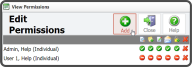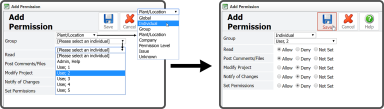To add CIP Project Permissions, select the Edit Permissions Icon ![]() to the right of the Project Title.
to the right of the Project Title.
This will open the Edit Permissions window. Select the Add Button ![]() .
.
This opens the Add Permissions window. Select Individual for the Group, select an Employee, select the Permissions to Allow or Deny, and select the Save Icon ![]() .
.
The Permissions have been added.